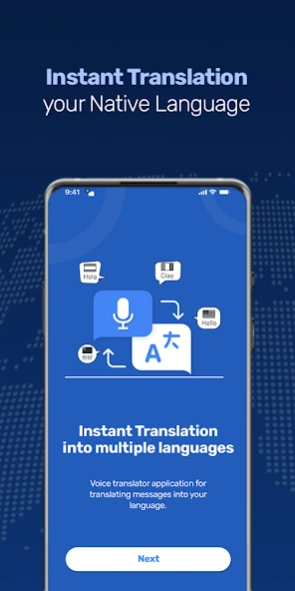Translate Language: Translator 2.0.25
Free Version
Publisher Description
Translate Language: Translator - Language Translator to Translate in multiple Languages with Voice Translation
All Language Translator App Translate text, Messages and Conversation in 100+ Languages with Camera Translation and Image Translation.
Language Translator application is used to Translate text, Messages, Voice Conversation, Images from Cameras, and words from the dictionary into multiple languages. This Language translator app is widely used by foreigners to communicate & translate all with each other and understand their Conversations. Language Translator App is providing the facility to Translate written and Voice conversion of your Messages into your native Language
Translator application helps you to improve your skills in 100+ Languages. This Language Translator App is very useful for English learning. Especially those who are Learning different Languages and want to speak, they can listen and improve their skill in multiple languages. All Language Translator App can do the Translation to many Languages using text and image translation.
⭕ All Language Translator ⭕
Language Translator App is to use and translate texts, and Messages in your native Languages. The user interface of the application is clean and attractive, and the user experience is easy to use. Language Translator App has the functionality of copying and sharing the written text one more function is you can listen to your text. You can record your message for translating it into another language.
✅ Text Translation in Language Translator
The text Translation in the Language Translator App provides you the option to write your sentence and lines in the text box. Select the Language in which you want to Translate text. And then select your desired Language in which you want to see your Translation. Hit the Translate button in the Language Translator App. You will get your Translated text in your selected Language. In both boxes, you have the option to copy, share, and listen. Simple and easy, you can copy Translated text. You can directly share both Translated and untranslated text using the application.
You can copy and paste your text or messages, this App will do the Translation into your selected Language. Learning Language with all Language Translator App is easy now, learn the pronunciation of Languages. An audio Translator can be used to Translate by recording your Voice. World Language Translation App Translate any language quickly and Fast. App with features of Voice Translation, text Translation, and Image Translation
✅ Voice Translation
Language Translator App is being used for quick Translation all around the world for Translation in multiple Languages. It is fast, easy, and quick translation app to use. You can record audio with a mic button and keep speaking the lines you want to Translate. Once you are done with speaking release the speak button and the Language Translator will place your lines in the box, click on the Translate option your Message will be Translated into your selected language.
✅ Camera Translator and Image Translation
Languages Translator App can be used to Translate Images, you can capture images and translate them into your native Language.
You can import Images from the gallery to then translate the text into multiple Languages. You can also capture Images using the Camera feature and crop them to Translate into your selected Language Camera Translation allow you to capture images. This Camera feature is easy to use, you can use the Camera to Translate books pages. Image Translator captures Images and extracts text to Translate. Copy, share, and listen to your translation.
🔆 Important Features of Language Translator App 🔆
✅ Language Translator application is for users all around the world
✅ 100+ Languages are covered in the Language Translator application
✅ Language Translator App includes copying, sharing, and listening text
✅ Translate messages and conversations into multiple languages.
✅ Image Translation available
About Translate Language: Translator
Translate Language: Translator is a free app for Android published in the System Maintenance list of apps, part of System Utilities.
The company that develops Translate Language: Translator is Developec Media. The latest version released by its developer is 2.0.25.
To install Translate Language: Translator on your Android device, just click the green Continue To App button above to start the installation process. The app is listed on our website since 2024-04-17 and was downloaded 0 times. We have already checked if the download link is safe, however for your own protection we recommend that you scan the downloaded app with your antivirus. Your antivirus may detect the Translate Language: Translator as malware as malware if the download link to com.developec.media.language.translator is broken.
How to install Translate Language: Translator on your Android device:
- Click on the Continue To App button on our website. This will redirect you to Google Play.
- Once the Translate Language: Translator is shown in the Google Play listing of your Android device, you can start its download and installation. Tap on the Install button located below the search bar and to the right of the app icon.
- A pop-up window with the permissions required by Translate Language: Translator will be shown. Click on Accept to continue the process.
- Translate Language: Translator will be downloaded onto your device, displaying a progress. Once the download completes, the installation will start and you'll get a notification after the installation is finished.